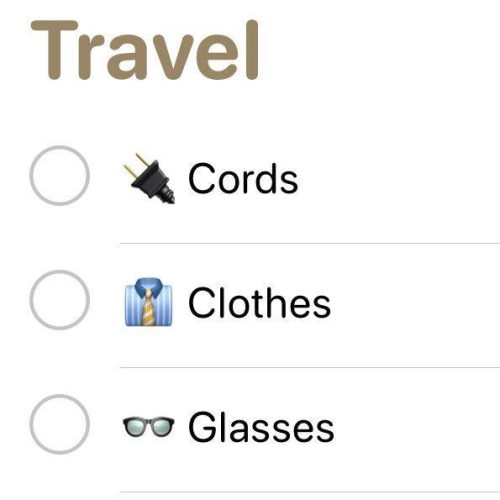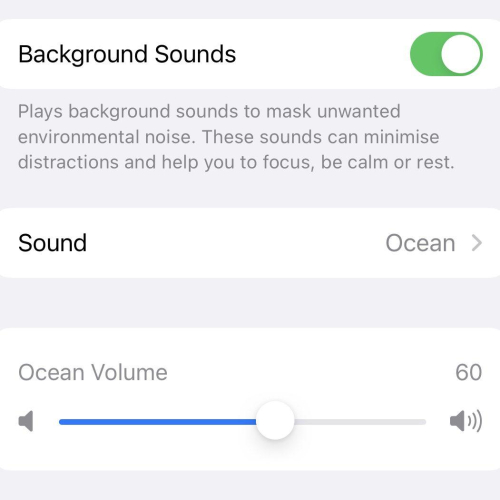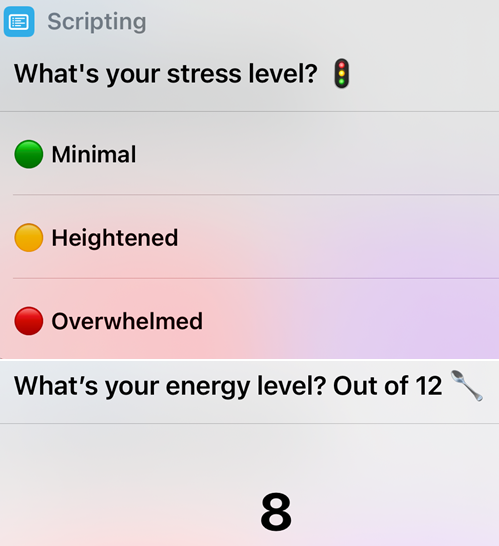Thursday May 19 2022 is recognised as Global Accessibility Awareness Day. The purpose of recognising this day is to get everyone talking, thinking and learning about digital access and inclusion. At Positive Partnerships we recognise the important role that technology plays in the lives of our students - we regularly run webinars on how to use technology in creative ways in the classroom, as well as how to get most of the accessibility features on your devices. Links to these webinars and additional resources are below.
To celebrate Global Accessibility Awareness Day 2022 our manager of Technology and Innovation, Craig Smith, has selected three accessibility tips that you can use right now on iPhone. If you have another model of phone or mobile device make sure to explore the accessibility settings of your device to learn more about how those features can be used to support you across the day.
Watch the video to hear Craig talk about these accessibility tips and read on further below.
1. The use of emoji on your Notes and Reminders.
We know how important visual supports are to support the receptive processing needs of students on the autism spectrum. The use of emoji in your Notes, Reminders and other apps can provide a useful visual support to help improve literacy comprehension and cognitive load.
Give it a go - the next time you go to make a shopping list, or put together a list of items to be packed into the school bag, add emoji in front of each item and see how it impacts the way you effectively use that list.
2. The use of Background Sounds.
In the accessibility page on iPhone, in the Audio/Visual section, there is now the option to turn on Background Sounds. You can select from different sounds, including the ocean, rain, a stream, or different types of generated noise.
Using the volume slider, you can control how loud these background sounds play as you are using your device. You can even have these sounds play when a video is playing, to provide a soft bed of ambient noise to help block out other distractions.
There are websites and apps that perform this function too, such as Noisli, a student favourite to support study.
Check out this video on how to set up Background Sounds on iPhone: How to use background sounds on iPhone | Apple Support - YouTube
3. Shortcuts for 'Spoon Theory'.
Spoon Theory has become a very useful way of talking about energy levels, interoception and self-regulation. Originally articulated by Christine Miserandino, the idea is that you think about how much energy you have across the day in terms of the number of 'spoons' you have. If you start the day with 12 spoons, how many spoons will it take to pack your bag of a morning, or ride the bus to school, or give a speech in class? Those are the sort of questions we ask when we think about how to approach strategies of self-regulation.
The Shortcut app on Apple devices allows you to set up an easy way of 'checking in' with your levels and then sharing this information with a trusted individual. By installing the Shortcut and then saying, 'Hey Siri, check in', a prompt will come up on your screen asking you what your stress levels are (using the traffic light system) and then how many spoons you have. It then allows you to send this information to someone if you so choose.
You can download this Shortcut by clicking on the download link below.
To see Apple show how to use this Shortcut, check out this Tweet: https://twitter.com/AppleSuppo...
For information about how to install the Shortcut on your phone, check out this link:
Do you have any accessibility tips that work well for you? Let us know by sending us a message! We'd love to hear from you.
More News

Kevin's Story
In celebration of National Reconciliation Week (NRW), Positive Partnerships would like to share two of our dedicated Aboriginal and Torres Strait Islander resources.

New resources to support children and students with disability
The Commonwealth Department of Education has funded informative new resources, co-designed by young people with disability and their carers, to help people with a...